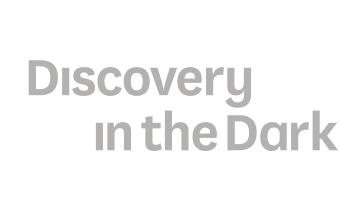Stellarium
Astronomy software that allows your computer to become a planetarium. It can be used to organise a stargazing event whether you are viewing with your eyes, binoculars or telescope.
If the weather is not good for viewing, Stellarium, will give you enjoyment of the night sky in any location because it comes with a virtual environment loaded with images of galaxies, planets, stars and much more.
Notable Features
- Stellarium enables you to view the night sky at any location on earth, whether it is the present, past or future
- It allows you to see the current phase of the moon and view its face of the coming days
- You are also able to explore and enjoy different patterns drawn over the stars from different ancient cultures
- It enables you to switch between viewing galaxies and nebulae similar to having a large telescope or seeing the complete night sky with your eyes
Using Stellarium: Opening the application, will start with the date and time set on your computer. The default country is Paris, France. Controlling your view is done via the mouse. Clicking and dragging will move around the sky, and moving the mouse wheel will zoom in and out. An object can be selected in the sky by left clicking the mouse and information such as magnitude and distance will be displayed. It is possible to centre the selected object by pressing the spacebar of the keyboard.
Pointer: Exploring the moons of Jupiter can be a fantastic thing to do. Open Stellarium and look for Jupiter with the search function. This will automatically locate Jupiter even if the planet is not present when viewing the night sky.
Download the correct package for your operating system directly from the main page: